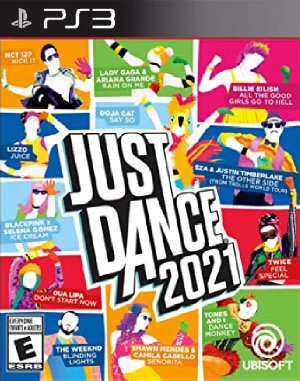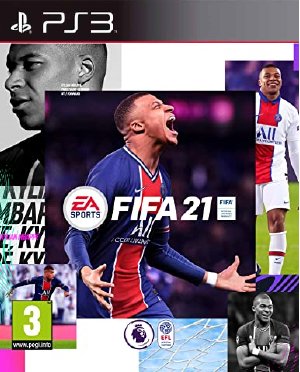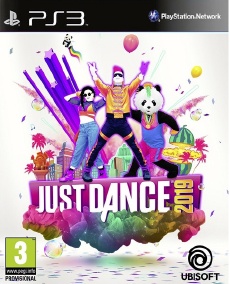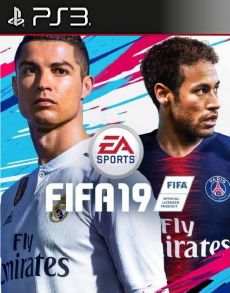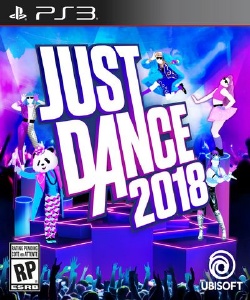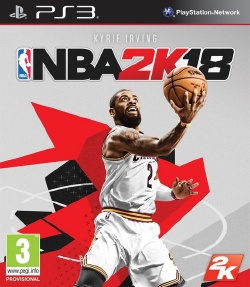Download ——————– Link ver NPUB31658 – USA (Folder) : Lets – 1File – Password : yakuza5 Thank @Jayxjohnnyx ——————– Link ver PSN – NPUB31658 – USA (PKG) : Google – Mega – Password: vn-sharing.net Link Direct ver PSN – NPUB31658 – USA (PKG): Part 1 – Part2 – Part 3 – Part 4 – Part 5 – Part 6 File Fix : Google – Mega (Ps3 Tools : Here) ——————– For those people who’s still couldn’t make this game work:
- Download the game, and the fix. 2. Extract it using winrar and pkgviewer (Download – Mirror) (Don’t change the name of the folder ex: NPUB31658) don’t extract the pkg fix. 3. Copy the extracted folder and the pkg fix on the root of your External HDD 4. Connect it to your PS3 and go to Multiman then File Manager. 5. Copy the game folder from “devusb000” (or something like that) to “devhdd0/game” 6. Copying the folder to devhdd might take time, (about 30-40mins) 7. After that, go to your XMB then choose install package file, and install the pkg fix. 8. After installing it, the Yakuza 5 icon will appear in the XMB and you’ll be able to play it without a problem. Reply if this worked for you, and if it didn’t I might have another solution for you. —————– (Thank Raymond Nelson ) This is how I got it to work after having trophy error. 1 – Copy all extracted files to the folder containing rejoin_splitted_pkg_in_one [Yakuza 5].bat then I run it. After you will have a 23gb file called NPUB31658_YAKUZA_5.pkg. 2 – Copy that file to the root of your external HD. 3 – Go to multiman and select PFS Driver under settings. 4 – Go to your External HD in the multiman file browser usb000 or something like that. Then click on NPUB31658_YAKUZA_5.pkg to install (It will be stuck on verifying data for like 15 minutes but don’t turn it off it will work) After the wait you will be taken back to the xmb. Go to Package manager and navigate to the standard directory and you will see NPUB31658_YAKUZA_5.pkg install it (It will take forever) 5 – Install the NPUB31658_YAKUZA_5_FIX_421.pkg 6 – Finally play the game Link ver HAN – NPUB31658 – USA (1/6): PKG – RAP Link ver HAN – NPUB31658 – USA (2/6): PKG – RAP Link ver HAN – NPUB31658 – USA (3/6): PKG – RAP Link ver HAN – NPUB31658 – USA (4/6): PKG – RAP Link ver HAN – NPUB31658 – USA (5/6): PKG – RAP Link ver HAN – NPUB31658 – USA (6/6): PKG – RAP ——————– Link ver HAN – NPEB02228 – EUR (1/6): PKG – RAP Link ver HAN – NPEB02228 – EUR (2/6): PKG – RAP Link ver HAN – NPEB02228 – EUR (3/6): PKG – RAP Link ver HAN – NPEB02228 – EUR (4/6): PKG – RAP Link ver HAN – NPEB02228 – EUR (5/6): PKG – RAP Link ver HAN – NPEB02228 – EUR (6/6): PKG – RAP ——————–
I have Hen 3.0.1 on my ps3, and i did these steps to make it work: First i rejoined all the parts with the software called “rejoin_splitted_pkg_in_one [Yakuza 5].bat”. It is inside the yakuza folder and another one called “REJOIN GAME PKG”. I pasted all the files there and boot the program. Then i pasted that file in a NTFS USB. I connected it to my ps3, and then, using Multiman, moved the file from the USB to the ps3 folder “packages” and then installed it. The ps3 won’t recognize a NTFS USB, but this video will do the trick https://www.youtube.com/watch?v=Cd_R6nAwxN4 The copy/paste to the ps3 will last a lot, so let it be. I tried installing it right from the USB, but it didn’t work for me. After that, you should exit multiman. Go to the ps3 main menu, go to install packages, and install the Yakuza file previously pasted from the USB. Thats how i made it work. I think one of my problems were installing the fix, with my method dont even bother installing it. Everytime i did it, the game wont boot up, so i tried this way and it works perfectly. Copy the PKG file and paste it at rejoin game PKG folder. After that, run the rejoin_splitted_pkg_in_one [Yakuza 5]. Wait until the process is completed and you will get one PKG file with 23 GB. Copy the 23 GB PKG file into a new folder and use PS3Splitter software to split the file in order to copy it to FAT32 USB. Copy the splitted PKG file that was created by using PS3Splitter into FAT32 USB. By using Multiman, go to mmCM section and select Install Package File. Yakuza 5 multipart will appear. Copy the pkg file. Make sure you have enough hdd storage before installing the package file otherwise, you need to repeat this step. After the process finished, you will have an option to install the pkg parts. Press the install button and it will take you to the XMB. At XMB, go to Package Manager and Yakuza 5 pkg (23 Gb) should appear. Press install and wait for the process to finish (really takes longer time). Lastly, install the Yakuza 5 fix pkg to make it work. Again, thanks! Any help is useful You just need to create a batch file (google it) and introduce this text “D:>copy /b *.pkg YAKUZA5.pkg” this will create a single pkg file that is not “corrupted” for some reason and works